
Our web based project management feature keeps your team and clients working together. It is built to meet the needs of any organization working on multiple projects. You can monitor the status of each project and assign tasks to your team. The UI of this feature is very simple, allowing you to stay in control of your projects from anywhere.
Our project management feature is built with end-user in mind. Our interface gives you a quick over-view of all your projects. Fill the project name, client name, start/end date, product description and assign tasks to your employees with ease directly from EzyTime. You can also check the progress of each project and set email notifications after completion of tasks.
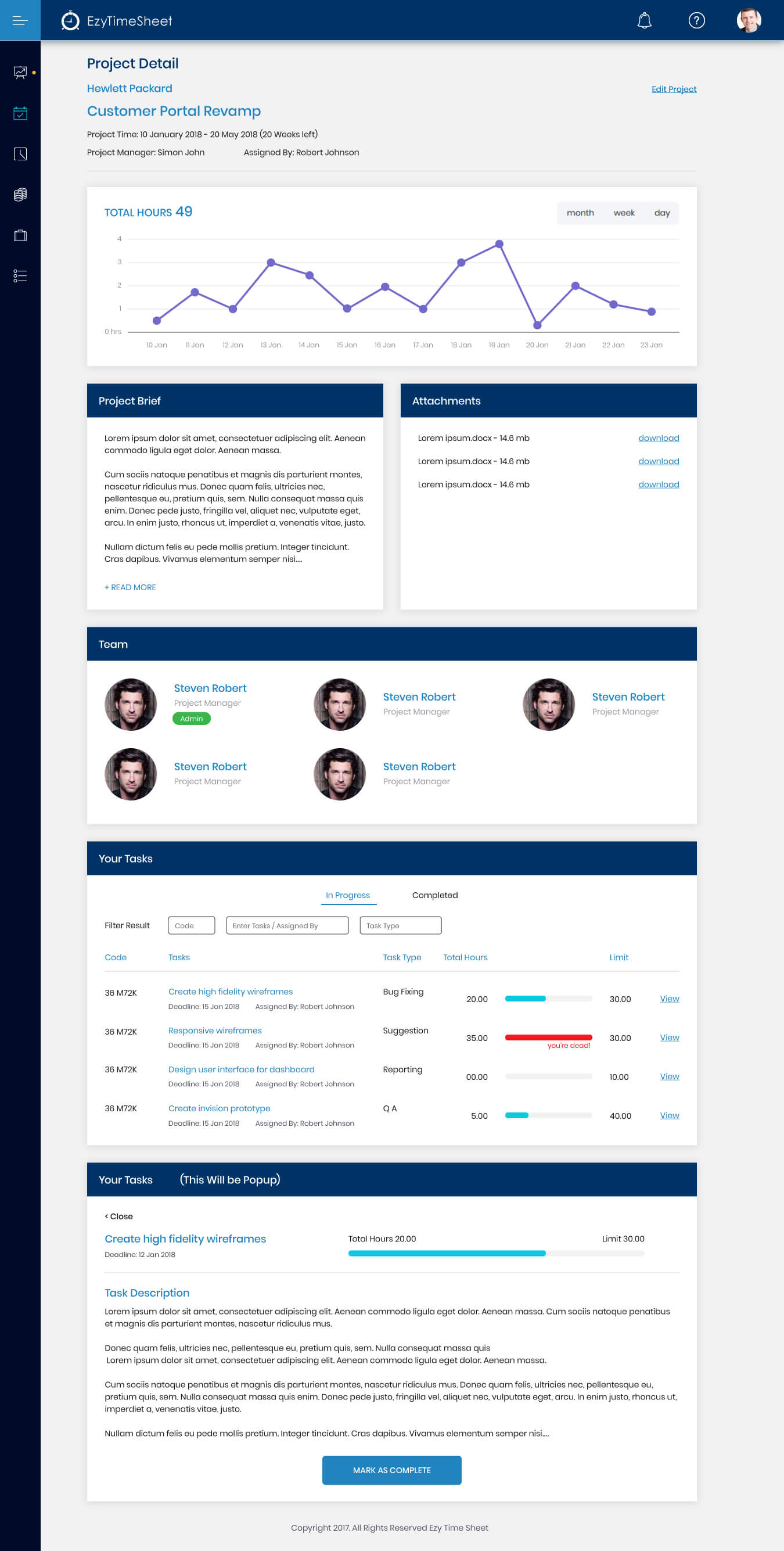
EzyTime provides multiple dashboards for project managers, team leads and team members. You can also generate different types of reports to track, monitor and evaluate a project’s progress. You can figure out the cost and billing details and also the attached files after the completion of each project.
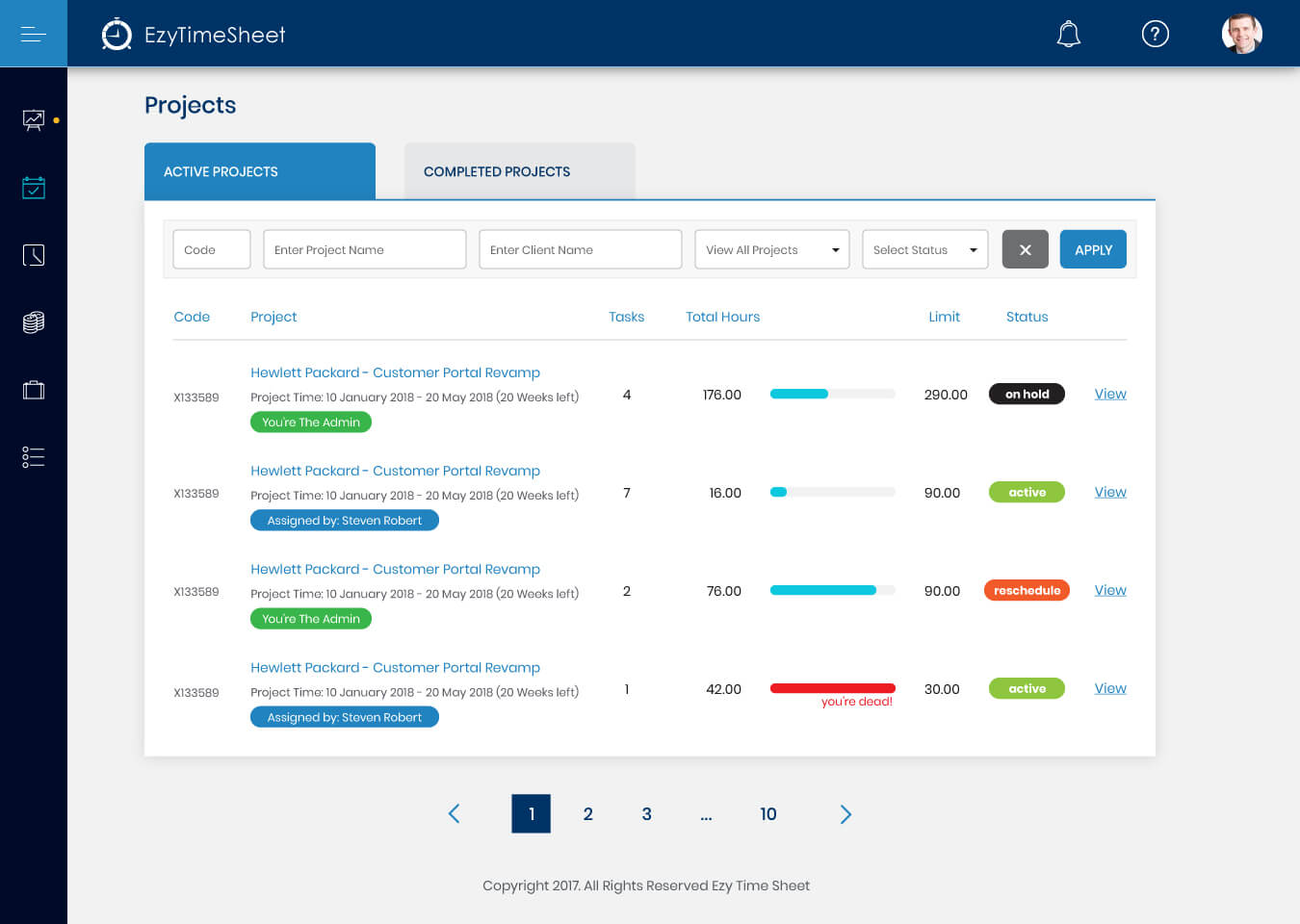
Using EzyTime, you can easily set milestones for each project. For instance, if your team is working on multiple projects, you can assign a certain date for each milestone. This feature allows your employees to be more productive and willing to finish the given milestone on time.
Need a way to motivate your employees? Set milestones and reward them after the completion of each project.






